I miss grilling with friends on lazy Sunday afternoons. I miss in-person board games on Thursday nights. But most of all, I miss paper Magic: The Gathering. COVID-19 has made in-person games an unsafe proposition for the foreseeable future, so I haven’t played an actual game of Commander in months.
Magic: The Gathering Arena should have been able to fill some of that gap, but Standard has become an overpowered mess as 4 extremely powerful sets were released over the last year, and Brawl/Historic both lack the card pool to keep my interest.
Losing access to my favorite format and game is frustrating, depressing, and isolating. It’s hard to watch myself second guess card choices as I tune Commander decks, wondering how long it will be before I can test them out. How long it will be before I can see my friends. How many months will pass before life returns to some shred of normalcy.
The Magic Mics crew and Discord community has been a source of sanity for me in these trying times, keeping me in the loop with news about the game and in touch with folks who are amazing at maintaining a positive outlook and energy.
Through them, I learned about a tool with the potential to make paper Magic possible from afar, so I decided I’d take a look at it and share my findings for those who are in straits similar to mine. For those who want nothing more than to get out their Magic cards and spend an afternoon with friends while socially distancing.
So let’s see if SpellTable is the answer we’ve been looking for.
What is SpellTable?

SpellTable is a website that gives you and up to 3 friends the ability to live stream to the same web page with the intent of allowing you to easily set up and manage a game of Commander (though you can easily adapt their interface for other formats too).
Life totals, Commander/Infect damage, turn tracking, camera options, and more are all bundled into each game room, so you don’t have to worry about finding ways to keep track of these elements with dice or a pencil/paper – everything you need is simply ready to go.
What Do I Need to Start Using SpellTable?
Signing up is completely free and extremely easy – just create a new Wizards account (if you play Magic the Gathering: Arena, you already have one of these), and you’re done. For early Spelltable adopters, this is a bit different from the original method of connecting to your social media or filling in your email and password, due to Spelltable becoming a part of Wizards of the Coast in August of 2020, so you’ll need to adjust accordingly.
Once you’re signed up, you only need a few things to start getting some games in:
- An internet connection
- A webcam (or in a pinch, a phone camera) capable of streaming at a minimum of 1280×720 resolution
- A microphone (optional, but very strongly recommended)
- A recent version of the Google Chrome web browser
- Access to Discord (as recommended in SpellTable’s FAQ for an optimal voice experience)
All in all, extremely reasonable asks that many of us probably have covered already. If you don’t have a headset, microphone, and/or webcam, I personally use a Corsair Void Pro wireless headset, a Blue Yeti microphone if I want to improve my microphone sound quality, and a Logitech c930e webcam, and would recommend any of these based on my experience to date.
Prices are a bit inflated on these as of this publication, but there are often renewal (refurbished) options that are considerably more cost effective and have been reliable every time I’ve gone that route.
Once you have your hardware assembled, you’ll also need a place where your webcam can see approximately 1 playmat’s worth of space (around 24 inches wide by 14 inches tall). This location needs to be well lit with minimal glare so you and your opponents are able to easily see your cards.
Ideally, this means using a location where your lighting isn’t immediately over your play area, but rather off to one or more sides. I also recommend using light sources that give off enough light for you to read comfortably – if you have to squint or let your eyes adjust, you probably need to brighten things up.
What Does SpellTable’s Interface Look Like?
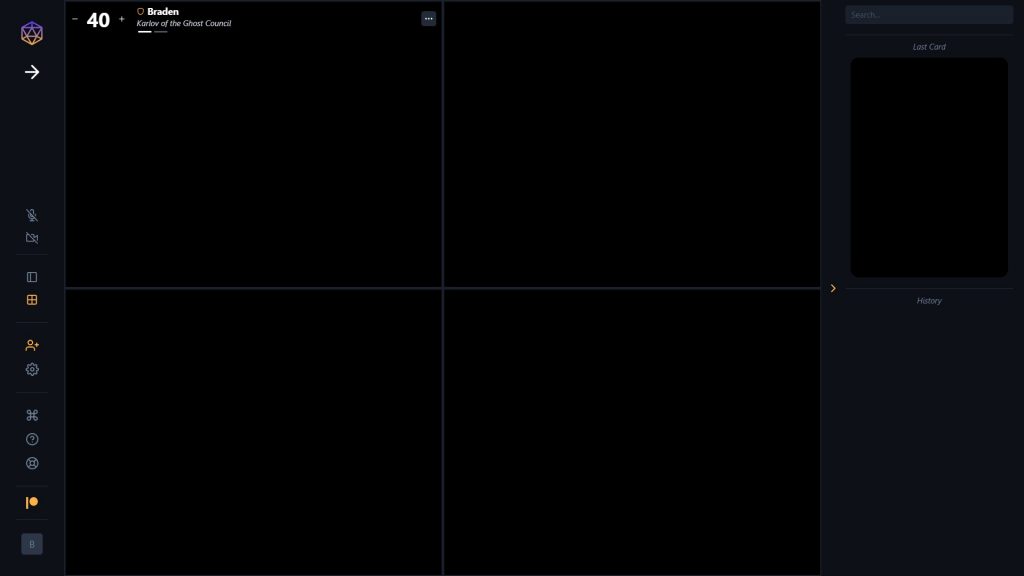
SpellTable’s user interface is easy to understand and well organized. Options for toggling your microphone, camera, screen layout, and other settings can be found on the left side of the screen, as well as links for inviting players to your game, FAQ access, and a helpful tutorial if you skipped it initially.
Each player has a clearly defined area of the screen that will display what is being viewed by their webcam, and the screen layout can be changed just to focus on individual players instead of the whole table at each player’s discretion.
Above your player window, you can adjust your life total or click your name (or email address if you didn’t change it in your profile settings earlier) to fill in your commander and track infect/damage from individual commanders at the table.
You can also click the dots in the upper right corner of your screen to set yourself as the Monarch, remove yourself from the game, reset yourself for a new game, and most importantly, flip the video 180 degrees.
This option is available for all screens and set on a player by player basis, so nobody in a SpellTable game is forced to read cards upside down.
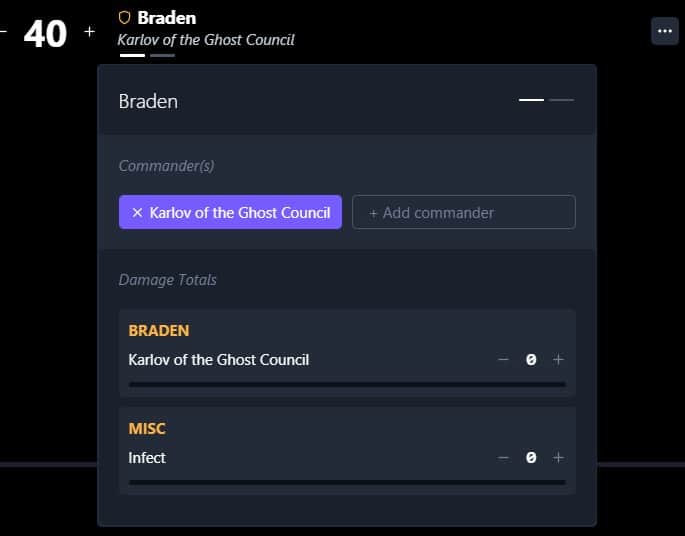
Off to the right is a helpful tool for looking up cards. After completing the search, an image of the card comes up, as well as convenient links for places to purchase it, check Gatherer rulings, and reference it on EDHREC or Scryfall.
Previously searched for cards show up in the “History” section below, and clutter can be cleared by clicking the little trash cam button for a given card image. Clicking cards on a player’s screen is also supposed to bring them up for reference here as well, but SpellTable’s card reader is a bit laggy and fairly prone to mistakes.
Where Does SpellTable Excel?
If you’re looking for a Commander game where you you can use physical cards, I’d be hard-pressed to find a comparable alternative at this time. SpellTable’s interface is simple and extremely intuitive, requires relatively few resources, and is free of charge.
Major props to the SpellTable team – especially considering this got rushed out the door on the heels of the pandemic. I’ve used independent programs for playing Magic since Apprentice and Cockatrice were the front-runners, and yours has the easiest learning curve by far.
A quick glance at the update blog also shows some serious dedication to continued development and improvement. User feedback is being evaluated and implemented in a timely fashion, and the polish really shows. CFB Events was even able to partner with SpellTable to run an online CommandFest last weekend, and their servers did an admirable job throughout what was likely the biggest stress test faced to that point.
There were some disconnections, but since most I observed were from fans, it’s unlikely that this was an issue on SpellTable’s end.
TL;DR – If you are looking for a way to digitally hang out with your friends while playing with physical Magic cards, SpellTable is absolutely the way to go.
Where Does SpellTable Come Up Short?
Two words: content creation. I have a Canon XC-10 camcorder that I was hoping to use with my Elgato 4k capture card, and I just could not get SpellTable (or the website I tried using for troubleshooting) to do more than detect the device after a battery of attempted solutions.
This could be due to a technical limitation or issue on my end, but considering OBS could stream footage with the same setup with zero issue (and I wasn’t foolish enough to try doing so simultaneously), I’m curious as to why this is the case.
I wanted to use the XC-10 for a couple reasons. First, I wanted to see if the 4K resolution would clear any of the issues I had with SpellTable’s finicky card reader. Second, I wanted to see whether the quality improved enough to make an audience experience enjoyable. SpellTable games have no options for spectating, so you basically have to be streaming if you have friends/followers who want to watch you play.
In order for that experience to be its best, viewers need crisp, clear footage that a webcam cannot deliver, and while that isn’t SpellTable’s fault, it was a prominent issue during this weekend’s CommandFest.
Before I dig in to that, however, I want to make it abundantly clear that every commentator and player I watched throughout the day did an excellent job, and ChannelFireball put on a good show. Energy was high, and everyone did an admirable job covering for what were, frankly, atrocious visuals.
Commentators did not have access to the audio for games being played either, which made communication especially interesting when the SpellTable card reader started acting up.
Many of the people in the CommandFest’s featured games are content creation pros, however, and their camera quality often appeared comparable or only slightly better than the setup I assembled. This suggests that I was not alone in struggling to optimize resolution, so easier compatibility with high end camera equipment is an area I’d very much like to see SpellTable prioritize in future development.
Average users probably won’t mind this as much though, as you can easily ask for clarification and use the card search tool to cover for this issue.
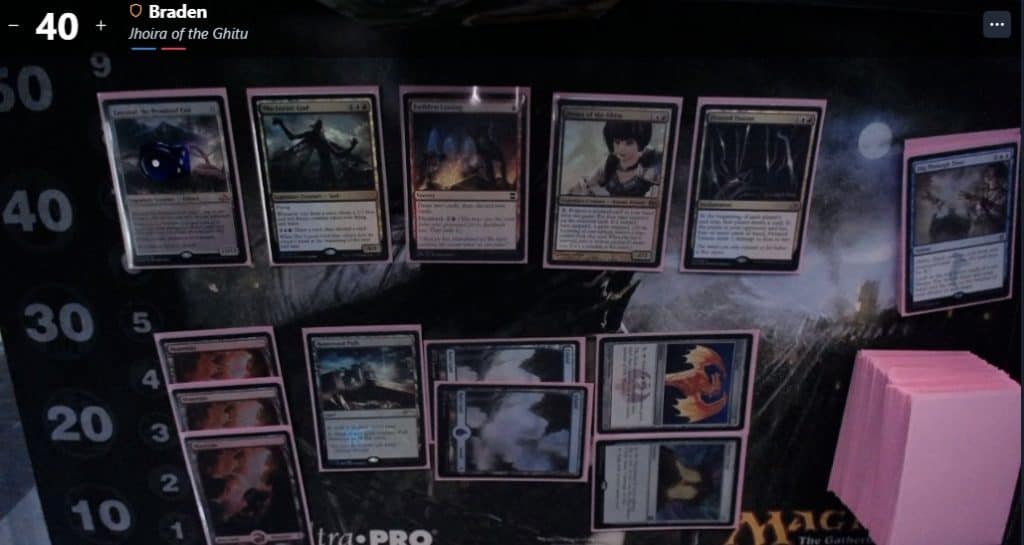
I also wouldn’t mind having options to keep track of a few more resources. Things like the number of cards in a player’s graveyard or in exile, in a player’s hand, etc. I’d even settle for a little notepad you can pop out from the side options to make notes for a quick reference.
Plenty of cards in the game care about details like these, so having a tool to check and/or manage these would be very welcome in many games.
Is SpellTable Remote Play Right for You?
There’s nothing quite like shuffling a real deck of cards for some of us, so if you are looking for a paper Magic experience you can enjoy remotely, I’d say SpellTable is absolutely for you.
If you don’t mind the extra work and/or cost of setting up a digital deck because you need a crisp streaming experience, prefer clearer card images, or don’t have physical Magic cards, then SpellTable is likely to come up short in your eyes (I’d especially recommend looking at untap.in if budget or collection limitations are concerns). Everyone’s situation is going to be a bit different, so mileage is going to vary from player to player.
If you’re looking for a MTG playgroup, consider checking out our Patreon. We’ve got an awesome community that loves all things gaming, and a bustling Discord where we can easily get games coordinated!
You’ll also get access to exclusive content and other awesome perks like playing games with us on stream, and if you’re already a Patron – thank you. We appreciate each and every person’s support, past or present, as it allows us to keep doing what we do!
Other Magic The Gathering Articles You May Enjoy
- Untap.in for Playing Magic Online
- Why Flash Banned Commander MTG
- D20 dice vs spindown dice
- Cyclonic Rift Banned MTG
Braden is a founder of Assorted Meeples and has been a gamer & writer with a vivid imagination all his life. Don’t believe us? Check out his excitement when meeting Goosebumps author R.L. Stine as a kid! An avid Magic: The Gathering spellslinger for over 15 years, you can always convince him to shuffle up for a game (or three!) of Commander.
