There’s typically no shortage of things to do when running a new character through a Terraria world. Houses need to be built for NPCs, ore has to be mined to craft equipment so you can start putting bosses in their place, and the world has to be explored in order to prepare for events in Hardmode.
Despite all these different activities competing for your attention, sometimes you come across a task that is either time gated (like the daily Angler quests) or can only occur during a certain time of day (like the battle with Skeletron at the Dungeon). These tasks can block access to specific items or areas of the world, so it’s only natural to want to complete them ASAP.
Once you make the completion of these events your focus, however, waiting for time to naturally pass in Terraria is nothing short of torture. You’ll find yourself carrying some form of watch in your inventory, desperately waiting for the moment where you can make your next attempt. Seeking respite from the increasing madness, only one question begins to matter.
Can You Skip Time in Terraria?

You can manipulate Terraria’s in-game time by either sleeping in a bed, which advances the clock at 5x speed, or by using an Enchanted Sundial to set the time to 4:30 AM of the next day. In Journey Mode, you can speed up or freeze time using the power menu, and in PC versions of the game, server commands can set the time to dawn, dusk, noon, or midnight.
So how does one go about finding these items? How much time do you really save by manipulating the clock? Is the effort actually worth it?
Let’s take a closer look and find out.
How Long is a Terraria Day in Real Time?
A 24 hour day in Terraria lasts 24 minutes in real life. This also means that 1 hour in-game is just 1 minute in real time, and 1 minute in-game is 1 second for you.
Day and night cycles are also consistent in Terraria, with daylight hours always lasting from 4:30 AM (dawn) to 7:30 PM (dusk), meaning that you’ll always have 15 in-game hours to complete any task that must be done during the day and 9 to handle any nighttime chores.
While that doesn’t seem like all that much time when writing it out, this means you’re only getting through 2.5 days in-game for every hour you play, which means you’ve only completed 2-3 of the Angler’s daily quests and 2-3 of your nighttime boss fights, the latter of which could have been interrupted or made much worse by a Blood Moon or Solar Eclipse.
Not exactly a great rate when you’re trying to get the Angler to give you those rare components for the Fish Finder or are racing to get through the Mechanical Bosses so you can challenge Plantera.
Fortunately, regardless of which console you’re playing on, sleeping in a Bed can reduce your downtime by 80%, and making one is quite easy at all stages of gameplay.
How to Make a Bed in Terraria
Making a basic bed requires the following items:
- A Sawmill crafting station
- Sawmills are crafted at a Work Bench using 10 wood of the same type, 2 iron or lead bars, and 1 chain (made from an iron or lead bar)
- 15 of any single type of wood
- 5 silk (each of which can be crafted from 7 cobwebs at a Loom)
- Looms are made from 12 of any single type of wood at a Sawmill
Since trees and cobwebs are plentiful at or near the surface of new Terraria worlds, these materials can easily be collected with basic copper gear. If you decide you want a fancier bed down the road, you can substitute the 15 Wood with many other types of materials or blocks as well (though you may also need a different crafting station for the real fancy stuff).
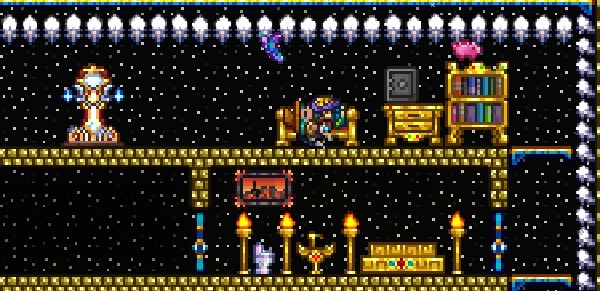
Once crafted, your bed must be placed in a valid NPC house before you can use it as a spawn point or sleep in it (though an NPC does not have to be living there). After that, just push or click the Open/Activate button on the pillow, and you’ll lie down on the bed, which will prompt time to start speeding up!
Note: In multiplayer games, all players must be asleep for time to accelerate. You also cannot sleep through invasion events, such as Pirate Invasions or Solar Eclipses. In order to be able to skip past events like these, you’ll need to use your other in-game option, the Enchanted Sundial.
Where Do You Find the Enchanted Sundial in Terraria?
The Enchanted Sundial can only be found in crates obtained by fishing in Hardmode. Depending on which version of the game you’re playing, here are your odds of getting this item to drop:
- Current Terraria versions:
- Pearlwood Crates: 0.5%
- Mythril Crates: 1.67%
- Titanium Crates: 5%
- Old-gen consoles and legacy versions:
- Wooden Crates: 0.5%
- Iron Crates: 1.67%
- Golden Crates: 5%
Even after hours of fishing with Crate Potions, the Angler’s armor and accessories, plus other buffs, I’ve had worlds simply not give me a single Enchanted Sundial. I’d be more upset about this, but the Enchanted Sundial really isn’t all that great.
When used, it will fast forward time to dawn of the next day (4:30 AM) at 60x speed. After that, you cannot use any Enchanted Sundials in your world until 7 days have passed in game. That means if you don’t sleep in a bed, you have to wait for 2 hours and 48 minutes in real time before you can use this item again.
Considering this is one of only two ways to skip time in game if you aren’t playing in Journey Mode or on a PC, that’s just gross. Angler quests are already super obnoxious to grind since you can only do 1 per day, and by the time you reach Hardmode, there really isn’t a lot of appeal in skipping boss fights or invasion events, as they are usually quite lucrative.
TL:DR; Don’t grind exclusively for this item – it simply isn’t worth the time and frustration of hoping to see a crate, then hoping for the small chance that the Enchanted Sundial drops upon opening it.
How to Change Time in Terraria’s Journey Mode
Changing or accelerating time in Terraria’s Journey Mode is simple. Just open your Power Menu (found under your open Inventory), then click on the Clock to see your options for managing your world’s time.

From top to bottom you can:
- Freeze or Unfreeze time
- Set the time to dawn (4:30 AM)
- Set the time to noon (12:00 PM)
- Set the time to dusk (7:30 PM)
- Set the time to midnight (12:00 AM)
- Accelerate the flow of time using a slider that goes from 1x speed to 24x speed
How to Change Time in Terraria Using Server Commands
If you play Terraria on a PC, you can spin up a multiplayer server using the TerrariaServer.exe executable file, which will give you the ability to easily create a world that you can take greater control of. Some of the available server commands will also let you set the time in-game, including:
- dawn: Sets the time to 4:30 AM
- noon: Sets the time to 12:00 PM
- dusk: Sets the time to 7:30 PM
- midnight: Sets the time to 12:00 AM
Note: These commands will set the time for the current day. This means that while you can use these commands to extend the length of your in-game day, you cannot use them to quickly reset daily quests. At best, you’ll cut down on the time you need to wait by using the Midnight command to set the time to midnight, then waiting the 4.5 minutes for time to naturally progress to 4:30 AM.
Still a definite timesaver, especially when combined with the use of beds, but not exactly abusable either.
And there you have it – 4 different ways to manipulate time and become the ultimate chronomancer of Terraria! No longer will you have to wait agonizing minutes before being able to work on those time sensitive tasks, allowing you to quickly access the content you want to dive into most.
Other Video Game Articles You May Like
- Is Game Pass Worth the Money?
- How Do You Summon the Wall of Flesh in Terraria?
- Where is the Enchanted Sword in Terraria?
- How to Build Valid NPC Houses in Terraria
- 11 Best Mods for Stardew Valley
- How to Make Money in My Time at Portia
Braden is a founder of Assorted Meeples and has been a gamer & writer with a vivid imagination all his life. Don’t believe us? Check out his excitement when meeting Goosebumps author R.L. Stine as a kid! An avid Magic: The Gathering spellslinger for over 15 years, you can always convince him to shuffle up for a game (or three!) of Commander.
